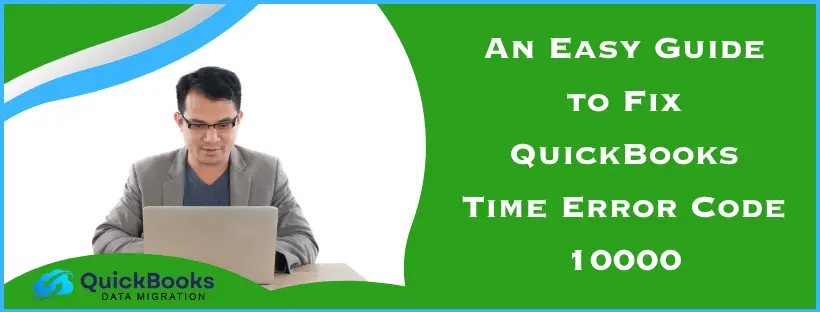While syncing invoices, saving an estimate, or processing a customer’s sales receipt, you might run into QuickBooks Time error code 10000. This error can be caused by a heavy or corrupted cache in your browser, damaged company files, and a lot of other reasons. When you encounter this problem, you might get an error message stating:
“Something’s not quite right
An application error has occurred while processing your request: 10000”
Or
“10000 – An application error has occurred while processing your request – System Failure Error: java. lang.NullPointerException”
Or
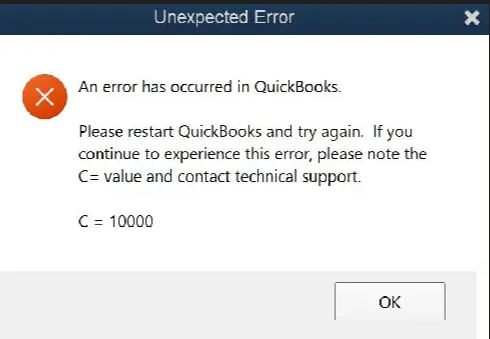
An outdated version of QuickBooks might also be the culprit of this error. This is an easy-to-fix error, and you can do it yourself with the help of this comprehensive blog. First, let’s see what actually is QuickBooks error code 10000.
How to Fix QuickBooks Error 10000? Desktop and Online Versions
Above are mentioned some of the reasons you might be facing issues like QuickBooks error code C 10000. Now, let us explain how to address these problems. You can encounter these errors in both the Desktop and Online versions of QuickBooks. Let’s discuss about QBO first.
Fixing Error Code 10000 in QuickBooks Online
In this section, we will take you through various methods that you can put into use to address QB Online error 10000. Thus, go through these steps and carry out the instructions given.
Step 1: Try Running Your Default Web Browser in Private (Incognito) Mode
Error 10000 in QB Online can be caused by the corrupted or heavy cache in your default web browser. To resolve this issue, try opening your QBO in private mode in your browser. Below are listed some shortcut keys for opening a private window in different web browsers.
- Google Chrome – Ctrl + Shift + N
- Mozilla Firefox – Ctrl + Shift + P
- Safari – Command + Shift + N
- Microsoft Edge – Ctrl + Shift + P
If this doesn’t patch this error, move on to the following method.
Step 2: Try Opening QuickBooks Online in a Different Browser
You can also experience the QuickBooks Time error code 10000 if there is an issue with your default internet browser. Therefore, try migrating to a different web browser to solve this issue. Below are listed some of the browsers you can use:
- Mozilla Firefox
- Google Chrome
- Microsoft Edge
- Opera GX
- Safari (For Mac users only)
Still facing the same problem? Try checking your network connection with the following method to fix QB error 10000.
Step 3: Try Checking Your Network Connection
You can also be facing error 10000 in QB due to a poor internet connection. Follow these steps to check the status of your network connection:
- Open your Control Panel
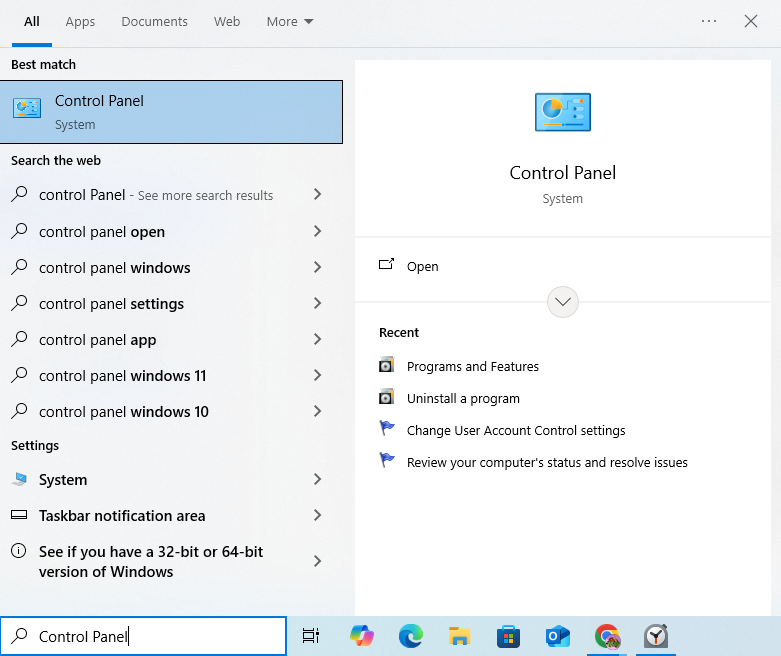
- Tap on the Network and Internet option
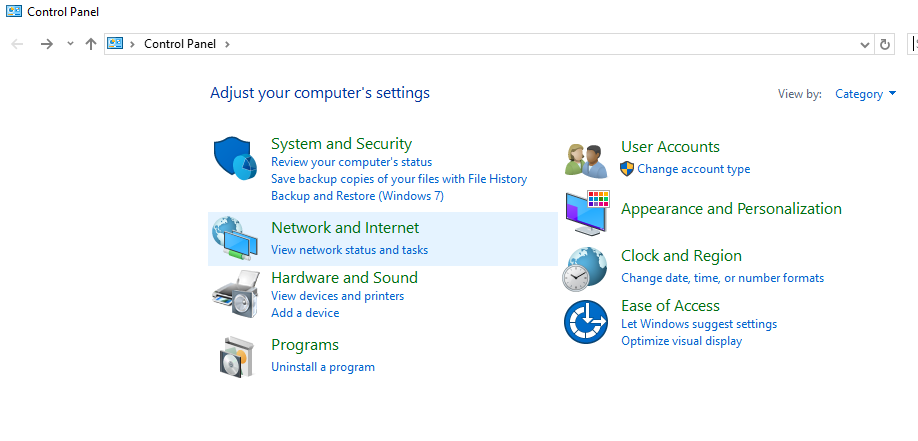
- Click on Network and Sharing Center

- Choose Connections to see the internet speed
If the average speed of your internet is less than 10 Mbps, you should try switching to a different network service provider. This would eliminate the issue.
Let us proceed to resolving this error in QuickBooks Desktop.
Fixing Error Code 10000 in QB Desktop
For fixing the QuickBooks Time error code 10000 in the desktop version, we have mentioned step-by-step solutions below.
Step 1: Updating Your QB Desktop Application
You can see the QuickBooks error 10000 if you’re using an obsolete version of the QB app. You have to update your QB Desktop application to resolve this issue. Encountering the same problem? Move on to the next method.
Step 2: Stopping All The Third-Party Applications Running in The Background
You can also run into error code 10000 due to third-party applications interfering with QBDT in the background. Follow the steps below to fix this issue:
- Open your Windows Task Manager
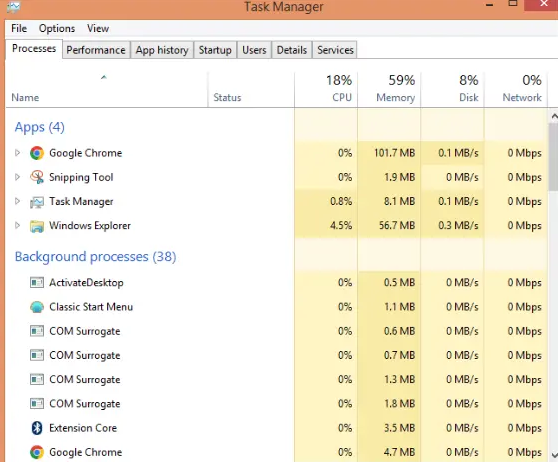
- Go to the Processes tab
- Look for all the third-party apps
- Select all the third-party apps you find
- Click on End Task
This should fix the issue if any of the third-party apps were causing it. If the problem persists, check out the next solution.
Step 3: Verifying and Rebuilding Your Company Data
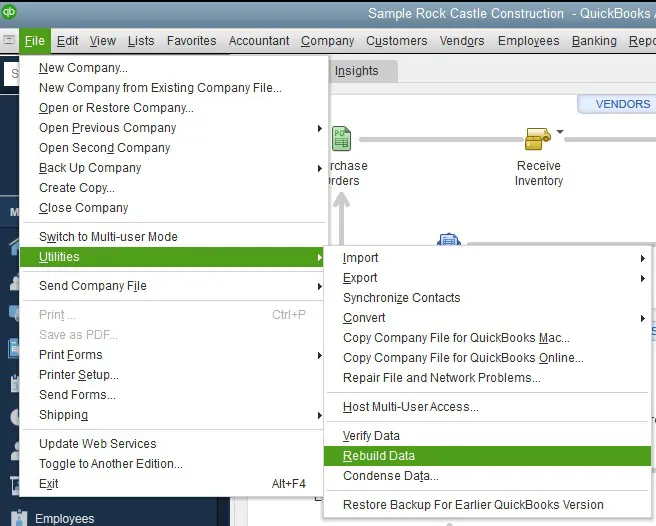
A corrupted or damaged company file might be the reason you are facing the QuickBooks Time error code 10000. You can fix this issue by using the Verify and Rebuild Data tool. This tool would help you repair your company file with minimal difficulty. However, if you’re still at bay with the same issue even after running the Verify and Rebuild Data tool, look at the method mentioned below.
Step 4: Verifying Your Banking Details
Faulty banking details can give rise to QuickBooks error code C=10000. To fix this issue, verify your banking information in QB with the following steps:
- Open QuickBooks Desktop
- Navigate to the Employees menu
- Select My Payroll Service
- Tap Accounts/Billing Information
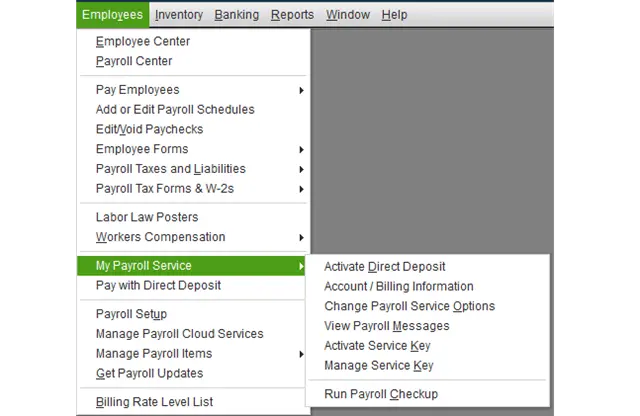
- Sign in using your Intuit account
- Check and verify your banking information
- Update any errors or mistakes
This should fix the issue you were facing. Also, check if you’ve updated QuickBooks Payroll to the latest version. Continue on to the next method if this doesn’t resolve the error.
Step 5: Clean Installing Your QuickBooks Desktop Application
If you’ve tried all the above-mentioned methods and the QuickBooks error 10000 remains unresolved, you may need to perform a clean installation of your QB Desktop app. After doing the same, you would be able to get rid of this persistent error and start performing your crucial financial tasks again.
A Quick View of QuickBooks Error Code 10000
Below is given a quick-read summary of QuickBooks error 10000 in a tabulated format.
| QuickBooks Time error code 10000 | It’s an application error, due to which the user might have trouble performing crucial tasks such as processing the bills, syncing any invoices, and other similar processes. |
| Its causes | It’s mainly caused by corrupted or heavy cache deposits, a damaged company data file, running an outdated version of QBDT, interference from third-party apps, and invalid banking details. Additionally, it can also be caused by using an outdated version of QB Payroll. |
| Fixes for QuickBooks Online | Opening the QBO website in incognito mode, running the site on a different browser, and checking your network connection. |
| Fixes for QuickBooks Desktop | Updating the QBDT app, stopping third-party app processes, verifying and rebuilding company data, checking your banking details, and clean installing your QBDT app. |
| Tools required | Verify and Rebuild Data tool |
QuickBooks Time Error Code 10000 – Explained by Experts
QuickBooks error 10000 is an application error that occurs while processing a request, especially in QBO. You might run into this problem while processing bills, syncing your invoices, saving an estimate, or performing other similar tasks. It generally occurs due to a problem with the workstation. This may hinder your workflow and interrupt your important business processes. So, let’s learn in detail what actually causes this issue.
Why Am I Seeing QuickBooks Error Code 10000?
There are many reasons due to which you can see QuickBooks Time error code 10000, some of the most common ones are:
- You have corrupted or heavy cache stored in your web browser
- You’re running an outdated version of QuickBooks Desktop
- Your QuickBooks company file data is damaged
- Some third-party apps might be interfering with the process of QuickBooks
- Your banking details might be invalid
- You’re using an outdated version of QB Payroll
These are some of the reasons that might cause error 10000 in your QB workstation. Let’s discuss how to fix these problems.
Wrapping Up
In this blog, we delved deep into the explanation of QuickBooks Time error code 10000. We also discussed the causes of the issue and provided you with step-by-step solutions for fixing it.
Frequently Asked Questions
What is the error code C 10000 in QuickBooks?
QuickBooks error code C=10000 usually only occurs when you try to process your direct deposit transactions and they fail. This can hamper your workflow and delay payments. It’s usually caused by network connection issues or using outdated versions of the QBDT app.
How to resolve QuickBooks error code 10000?
To resolve QuickBooks error 10000 for QB Online, you have to try running the website in incognito mode, switching to a different browser, or checking your internet connection. To fix this in QBDT, you can update the application, shut down all the third-party software, verify your banking information, verify and rebuild your company data, or perform a clean install of the app.
Why do I see the “An application error has occurred while processing your request” error message in QuickBooks?
You only see the message “An application error has occurred while processing your error request” pop up in QuickBooks when you have a damaged or corrupted company file (in QBDT), or your network connection is not stable (in QB Online).
Why can’t I create an invoice in QuickBooks Online?
There are several reasons why you might not be able to create an invoice in QuickBooks Online. Issues such as restricted user access, corrupted cache in your browser, excessive cache in your browser, or your tax settings might be the root of this issue.
You May Also Read-
QuickBooks Error 557 Eliminated Using Best Techniques
Expert Fixation QuickBooks Error 1327: Installing Issue
Effortless Ways to Move QuickBooks to Another Computer
How to Convert Sage 50 to QuickBooks: A Step-by-Step Guide
QuickBooks Application with Revoked Certificate Issue [Fixed]

James Richard is a skilled technical writer with 16 years of experience at QDM. His expertise covers data migration, conversion, and desktop errors for QuickBooks. He excels at explaining complex technical topics clearly and simply for readers. Through engaging, informative blog posts, James makes even the most challenging QuickBooks issues feel manageable. With his passion for writing and deep knowledge, he is a trusted resource for anyone seeking clarity on accounting software problems.