QuickBooks Desktop cloud hosting services allow you to access and utilize QBDT remotely. By hosting QuickBooks Desktop on a cloud server, you can log in from anywhere with unique credentials and manage the financial data effectively. To learn more about cloud hosting services, keep reading this detailed article.
Hosting Providers Authorized by Intuit
Intuit has authorized multiple hosting providers to host QuickBooks Desktop. Using the Intuit cloud hosting program, you can run QBDT and store the data files on a service provider’s servers. With the hosting program, you can securely use QuickBooks Desktop anywhere and anytime. 3rd party hosting providers that Intuit authorizes can host the following QuickBooks versions –
- QuickBooks Desktop Pro
- QuickBooks Accountant Desktop
- QuickBooks Desktop Premier
- QuickBooks Desktop Enterprise Solutions
Now that we know about QB cloud hosting and hosting providers, let’s learn how cloud hosting services improve your accounting experience in the next section.
How Does QuickBooks Desktop Cloud Hosting Services Upgrade Your Accounting Experience?
QuickBooks cloud hosting services help elevate your accounting operations by providing the following features –
Customized Cloud Workspace
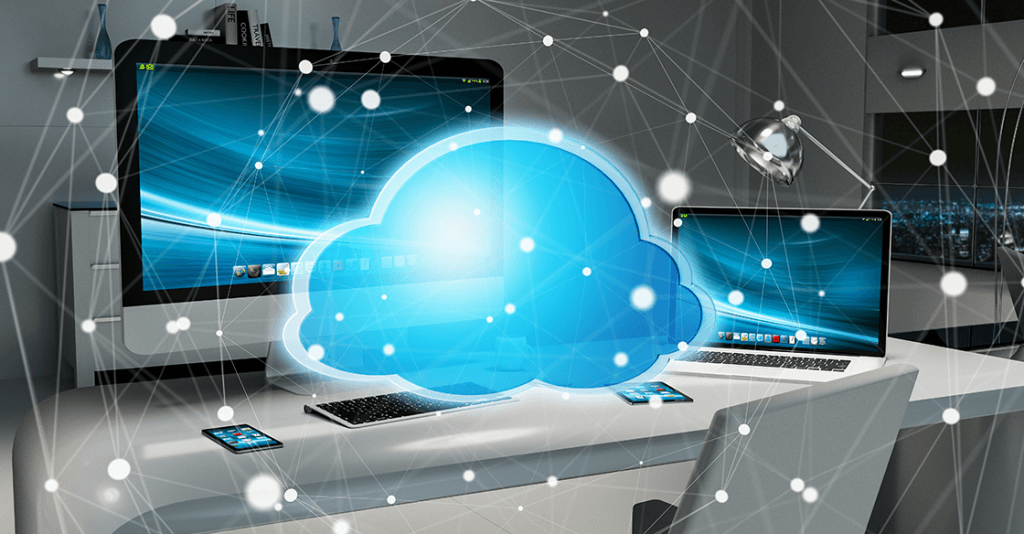
QB cloud hosting provides a fully customized accounting workspace. It creates a unified cloud workspace that integrates all essential business applications and add-on features.
Multi-User Access
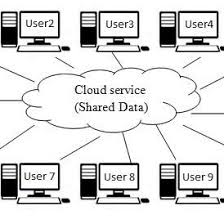
Cloud hosting services in QuickBooks enable seamless collaboration among team members, accountants, and clients. Users can work simultaneously in real time, which helps accelerate business processes and overall productivity.
High-End Security Measures
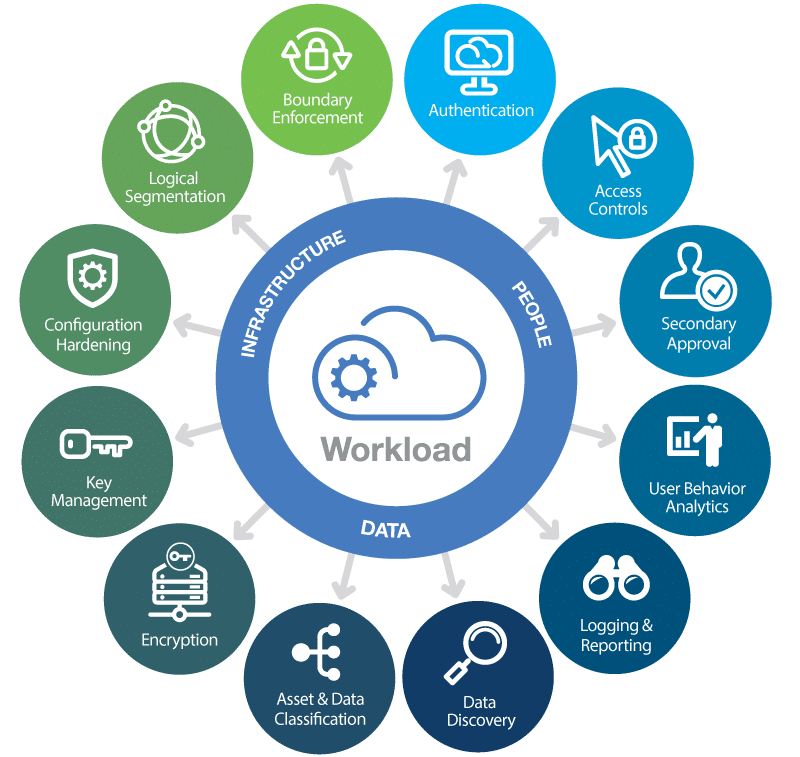
QB users can protect their data using the comprehensive security features provided by cloud hosting. These features include IDS/IPS threat protection, multi-factor authentication, sophisticated firewalls, and Endpoint Detection and Response (EDR) readiness.
Unparalleled Performance
With cloud hosting services, you get US-based data centers, superfast SSD-based VPS servers, along with a 99.99% uptime guarantee. These features provide unmatched performance and offer seamless real-time actions.
These features of QB cloud hosting elevate the accounting experience. In the next section, we will learn about the various security layers.
Security Layers of QuickBooks Cloud Hosting
Cloud hosting can enhance the security of your QB data, and the following security layers are typically involved in QuickBooks cloud hosting –
- Data Encryption: QuickBooks cloud hosting providers employ encryption techniques to secure your data during transmission (using Secure Socket Layer/Transport Layer Security protocols) and at rest (stored on servers). This ensures that unauthorized users cannot read or use the data even if it is intercepted.
- Intrusion Detection and Prevention: Cloud hosting providers often deploy IDPS (Intrusion detection and prevention system) tools to review network and system activities for suspicious behavior or intrusion attempts. These systems detect and block potential threats in real time, helping minimize the risk of unauthorized access and data breaches.
- Firewall and Network Security: QB cloud hosting providers implement robust firewalls and network security measures to prevent unauthorized access. By monitoring and controlling incoming and outgoing network traffic, firewalls protect against unauthorized access attempts and block potentially malicious activities.
- Regular Data Backups and Disaster Recovery: Cloud hosting offers users robust backup and disaster recovery mechanisms. Regular backups ensure that the data is securely copied and stored, allowing for quick recovery in case of data loss. Cloud hosting providers often have redundant systems and off-site backup locations to ensure data availability and integrity.
- Access Control: Cloud hosting offers access control measures and authentication protocols to verify user identity. These measures restrict unauthorized access, and features like multi-factor authentication provide additional verification.
Remember, these security layers may vary depending on the hosting provider. When choosing a cloud hosting provider, ensure that they have all security and compliance measures in place. In the next section, we will learn how to use QuickBooks cloud hosting.
Steps to Use QuickBooks Cloud Hosting
Cloud hosting transforms your financial management experience, provides better data security, and streamlines processes. Here is a step-by-step guide on how to use QuickBooks cloud hosting services –
Initiate Contact
To begin your hosting journey, contact us with your interest in QB cloud hosting services. This initial interaction will be followed by a preliminary discussion about your business needs and how our services can improve your financial operations.
Analyze Requirements
In the next step, we investigate your specific requirements for QuickBooks cloud hosting. Our team conducts thorough discussions to fully understand your business environment, ensuring that the tailored QuickBooks cloud hosting solution perfectly fits your operational goals.
Design Cloud Hosting Solutions
After clearly understanding your business needs, we proceed to design and develop your customized cloud hosting setup. This step focuses on creating a robust and scalable solution that integrates seamlessly with your existing processes. The goal is to design a solution that ensures optimal performance and user experience.
Test the Hosting Setup
We rigorously test the QB cloud hosting setup in this step to ensure it meets all functional and performance needs. The testing phase involves internal checks and user acceptance testing to guarantee that the hosting system operates under real-world conditions without any issues.
Deploy Cloud Application
The final step involves deploying your QuickBooks Desktop cloud hosting service. We handle all aspects of the deployment process to ensure a smooth transition with minimal disruption to your business. Post-deployment support is provided to address any immediate needs and ensure that your team is comfortable with the new solution and fully equipped to utilize the system effectively.
Conclusion
We hope the information in this detailed guide helped you learn about QuickBooks cloud hosting services.
FAQs
Can I host more than one version of QuickBooks Desktop on the cloud?
Yes, cloud servers are capable of hosting multiple QB versions simultaneously without affecting performance.
Do I need a QuickBooks license for cloud hosting?
A valid QuickBooks license is required to use the cloud hosting services. If you already don’t have a license, you can purchase one from Intuit’s website.
Can I sync other tools while hosting QuickBooks Desktop on the cloud?
QuickBooks integrates with more than 200 CRM and industry-specific apps, such as CRM, True Commerce, and ScanWriter. The apps automatically sync with QuickBooks in real time when using cloud hosting services.
You May Also Like To Read-
Fixing QuickBooks Error 12007 due to Network Timeout
QBCFMonitorService Not Running On This Computer! 12 Hacks
Fix QuickBooks Error 6129 While Opening Company File
Fix QuickBooks Error 6000 83- Can’t Access the Company File
QuickBooks Error 15227: Updated Practical Solutions (2025)

James Richard is a skilled technical writer with 16 years of experience at QDM. His expertise covers data migration, conversion, and desktop errors for QuickBooks. He excels at explaining complex technical topics clearly and simply for readers. Through engaging, informative blog posts, James makes even the most challenging QuickBooks issues feel manageable. With his passion for writing and deep knowledge, he is a trusted resource for anyone seeking clarity on accounting software problems.
