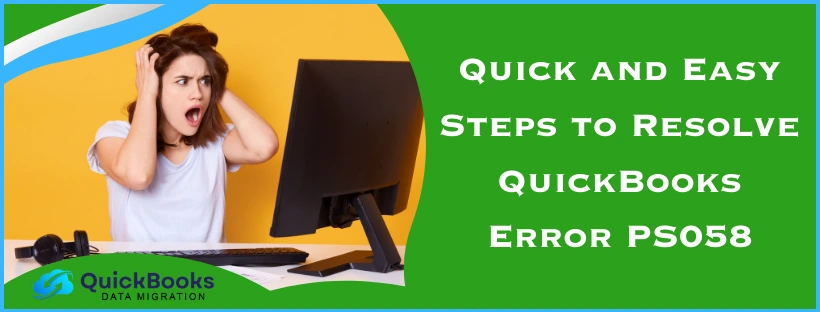The QuickBooks error PS058 is a payroll update error that occurs while downloading and installing the latest tax table and payroll updates. Fixing this issue on time is absolutely critical, as it can interfere with your workflow and important business processes. This problem can render you unable to calculate taxes, send paychecks, and perform other important payroll functions. It can be caused by an unstable internet connection or an unverified payroll subscription. If your internet connection is stable, you can verify your payroll service key by going to the Employees menu, clicking on My Payroll Service, and pressing Manage Service Key. The Service Name and status should show Active.
Let’s go through the in-depth troubleshooting methods one by one.
QuickBooks Error PS058 – A Quick View Table
In the table below is given a concise summary of this blog on the topic of QuickBooks Payroll error PS058:
| Description | The QuickBooks error PS058 is a payroll update error that many users face while downloading the latest tax table updates. This can make the user unable to calculate taxes and send paychecks to their employees. |
| Causes | A poor-quality internet connection, the payroll service not being activated, the Firewall blocking QB Desktop, and a damaged file in the CPS folder. |
| Ways to fix it | Activate your payroll service, register the QBDT app, update the QB software, make firewall exclusions for QuickBooks, use the Quick Fix My Program tool, clear paychecks stuck as online to send, and verify & rebuild your company data. |
| Tools used | Quick Fix My Program Tool |
Resolving the Error PS058 While Updating Payroll | Guided Steps
Given below are some of the solutions that are proven to fix the QuickBooks error message PS058:
Verify Your Payroll Service Subscription
If you’re dealing with the unable to update payroll error PS058, you can follow the steps below to fix it:
- Firstly, close all your company files
- Exit the QuickBooks Desktop app
- Restart your computer
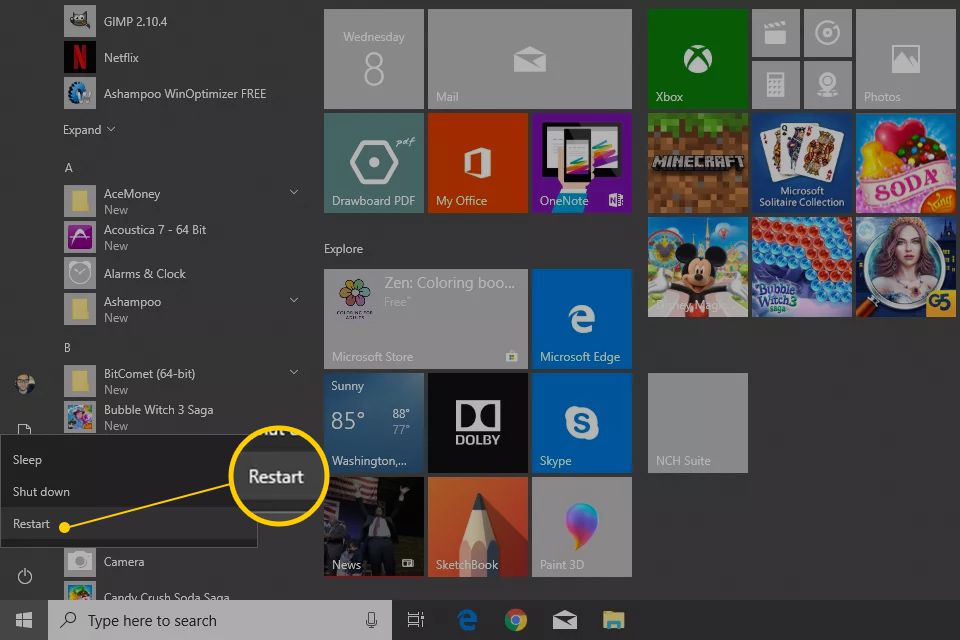
- Then, open QuickBooks again
- Now, navigate to the Employees menu
- Click on My Payroll Service
- Press the Manage Service Key option
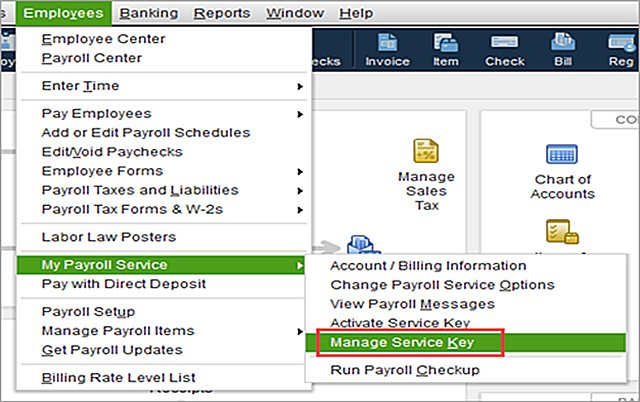
- Check if the Service Name and Status fields are being shown as Active
- If not, press Edit and verify the service key number
- If it is not correct, enter the accurate service key
- Now, select Next
- Unmark the Open Payroll Setup box
- Press Finish
If this doesn’t resolve the QB error PS058, move ahead to the following solution.
Update Your QuickBooks Desktop App After Registering
It is essential to have your QuickBooks Desktop software registered and updated before downloading the payroll updates. First, verify if your app is registered with these steps:
- Open the QuickBooks Desktop app
- Press F2 on your keyboard
- This would open the Product Information window
- Check if Activated is displayed beside your license number
If you don’t see Activated, follow these steps to activate the program:
- From QuickBooks, open the Help menu
- Click on Activate QuickBooks Desktop
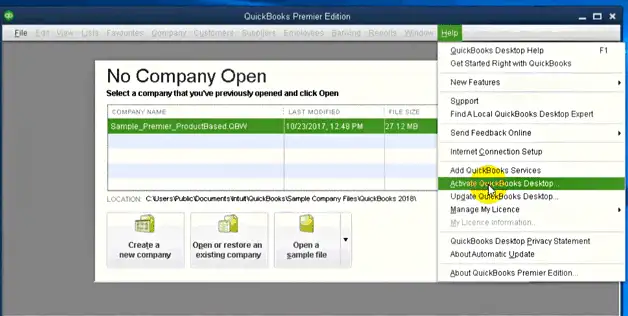
- Now, just follow the steps to activate QBDT
Now, update your QuickBooks Desktop application with the following steps:
- Press F2 in the QBDT app
- Check your current version
- See if updates are available
- QuickBooks would show the Update Available option on the Status bar if any new updates are present
- Click on Update Available
- Press Install Now
- Wait for the update to be installed
- It can take some time for the updates to be installed
Then, check if the QuickBooks Error PS058 has been resolved by downloading the latest tax tables with these steps:
- In QBDT, go to the Employees menu
- Select Get Payroll Updates
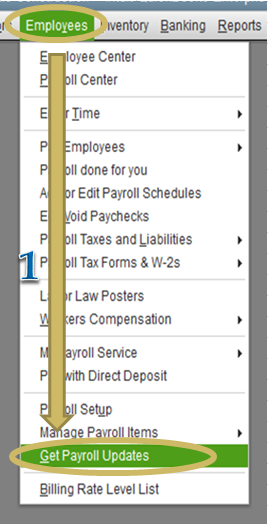
- Now, click on Download Entire Update
- Select Update
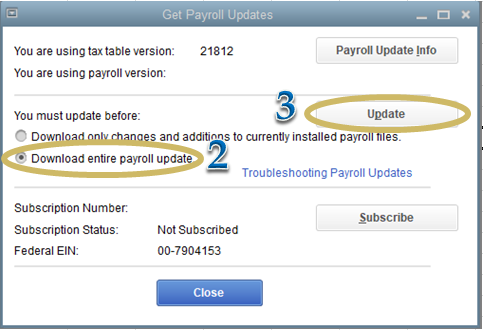
- A window would appear after the download is complete
This would fix the QuickBooks Desktop error PS058.
Exclude QuickBooks Desktop from Windows Firewall
One of the reasons you might be dealing with error PS058 while updating payroll is that your Firewall is blocking QuickBooks. To fix this, verify and change your Windows Firewall settings in favor of QuickBooks. This would eliminate the error PS058 in QuickBooks. If you’re still facing the same issue, check the next solution.
Make Use of the Quick Fix My Program Tool
You can use the Quick Fix My Program tool from the QuickBooks Tool Hub to fix QuickBooks Error PS058 with the following steps:
- Open the QuickBooks Tool Hub application
- Click on the Program Problems tab
- Click on Quick Fix My Program
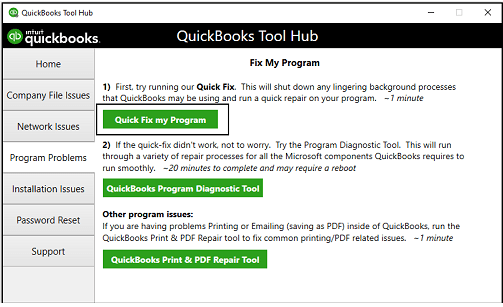
- Let the tool run
Now, try downloading the latest payroll updates again. If you’re unable to do so, proceed to the below-given method.
Check the Paychecks that are Stuck as Online to Send
The QuickBooks Online to Send error PS058 can be due to stuck paychecks. Verify this with the following steps:
- Run the QB Desktop program
- Open the Edit menu
- Click on the Find option
- Go to the Advanced tab
- Now, navigate to the Choose Filter section
- Then, from the Filter list, choose Detail Level
- Click on Summary Only
- Go back to the Filter list
- Scroll down and select Online Status
- Then, click on Online to Send
- Press Find
Now, you’ll be able to see the paychecks that weren’t sent to Intuit. Take note of them and proceed to the next method.
Deal with the Paychecks Stuck as Online to Send
To eliminate the QuickBooks error PS058 being caused by the paychecks stuck as Online to Send, follow these steps:
- Firstly, open the oldest stuck paycheck
- Then, click on the Paycheck Detail button
- The Review Paycheck window would open
- Go to the Earnings section
- Now, add an earnings item, the same as the last earnings item on the list
- For example, if the last earnings item is Hourly Rate, add another earnings item with the same name on the list
- The Net Pay Locked message would appear
- Click on No
- Ensure that there are no changes in these two fields:
- Tax amounts
- Net pay
- Select OK
- You might receive a Past Transaction message
- Select Yes to continue
- Now, click on Save & Close
- This would close the paycheck
- When you see the Recording Transaction warning message, press Yes
- Then, open the paycheck again
- Press the Paycheck Details button
- Now, delete the duplicate earnings item that you just added
- Verify that no changes have been made to the tax amounts and net pay
- Click the OK button
- Now, repeat these steps for every stuck paycheck
After you are finished performing these steps, you will be able to download the latest payroll and tax table updates in your QuickBooks Desktop application.
Verify and Rebuild Your QuickBooks Company Data
You should verify and rebuild your QBDT company data to resolve the QuickBooks error PS058 and any other inherent issues lurking around in the software.
Why Am I Seeing QuickBooks Error PS058 On My Screen?
Listed below are some of the main factors that can trigger QuickBooks Error Code PS058 while downloading the latest payroll updates:
- Your internet connection might be unstable
- The Windows Firewall can be blocking your QuickBooks Desktop application
- There might be a damaged file in the CPS folder
- Outdated QuickBooks Desktop application
- Your Payroll subscription might be inactive
- The Employee Identification Number (EIN) can be incorrect
Now, let us proceed to troubleshoot this issue with detailed guided methods.
Conclusion
In this, we talked about the QuickBooks error PS058 and the different factors that can cause this problem. Additionally, we provided you with an easy-to-follow step-by-step guide you can use to solve this issue yourself.
FAQs
Why am I facing the QuickBooks error PS058?
There are several reasons as to why you might be facing the QuickBooks error PS058, such as an outdated QB Desktop application, an unstable internet connection, paychecks stuck as Online to Send, and the payroll subscription not being active.
What are the ways to fix the QuickBooks error code PS058?
To fix the QuickBooks error code PS058, first verify your payroll subscription and ensure it is active. Then, try to register and update your QB application. If the issue isn’t fixed, make exclusions for QB in Windows Firewall and use the Quick Fix my Program tool from the QB Tool Hub. Lastly, verify & rebuild your company data.
How can I prevent the error PS058 in QuickBooks from happening again?
You can prevent the error PS058 in QuickBooks from happening again by making sure your QB application stays up to date and that you have a reliable and stable internet connection.
You May Also Read-
What is the QuickBooks conversion tool?
How to Fix Check alignment in QuickBooks Desktop?
How to clear Intuit-specific cookies?
Proven Solutions to Fix QuickBooks Error PS032
Why is my QuickBooks not loading?

James Richard is a skilled technical writer with 16 years of experience at QDM. His expertise covers data migration, conversion, and desktop errors for QuickBooks. He excels at explaining complex technical topics clearly and simply for readers. Through engaging, informative blog posts, James makes even the most challenging QuickBooks issues feel manageable. With his passion for writing and deep knowledge, he is a trusted resource for anyone seeking clarity on accounting software problems.