You might recognize that QuickBooks MAPI keeps asking for password again and again while trying to mail invoices to your clients or performing other related processes. You might have to enter the password every time you try to do the same, which can become tedious and triggering for an average QB user. This might also result in your invoice mails failing. MAPI, or Messaging Application Programming Interface, helps QB to communicate with Outlook and send invoices through email. If the communication process is interrupted, it will start asking for the email password over and over again, which can prevent you from sharing your invoices.
In this blog, we’ll help you conquer this issue with our guided step-by-step solutions. First, let’s take a look at the potential factors that can lead to it.
QuickBooks Keeps Asking for a Password – A Quick View
Below is presented a concise summary of this blog on the issue QuickBooks MAPI keeps asking for password in a tabulated format:
| Description | Users often struggle with the issue where QuickBooks MAPI keeps asking for password. This is extremely time-consuming and can even cause your emails to fail. |
| Causes | Invalid password, corrupted MAPI32.dll file, corrupted Outlook profile, incorrect email preference in QB, outdated QBDT, and installation issues. |
| Ways to fix it | Update QB Desktop, verify the email password, change your email preference, update MS Outlook, repair the MAPI32.dll file, configure the Firewall, update Windows OS, and clean install QB. |
Setting Up Outlook to Work with QuickBooks – The Correct Way
Before you try to patch this error, first, let’s ensure you have set up your Outlook for QB the right way:
Step 1: Connect with Your ISP to Acquire the Following
- Username
- Password
- Incoming email server address
- Incoming email server type
- Outgoing email server address
Next, let us configure Outlook.
Step 2: Set up Outlook
- Run QuickBooks
- Browse to the Edit menu
- Select Preferences
- Press Send Forms
- Select Outlook
- Finally, hit OK
Note: You might still have to sign in while sending emails in a hosted environment.
Internet Service Provider and Port Info
Note: QB doesn’t support ISPs that work with STARTTLS encryption
| 1AND1.com | smtp.1and1.com | 587 (SSL enabled, with password) |
| ADELPHIA | mail.adelphia.net | 110 |
| AOL | smtp.aol.com | 465 or 587 (SSL enabled for incoming and outgoing mail servers) |
| BELL SOUTH | mail.bellsouth.net | 110 |
| COMCAST | smtp.comcast.net | 587 |
| COMPUSERV | smtp.compuserve.comsmtp.aol.com | 110 or 587 |
| COX Business | smarthost.coxmail.com | 465 or 587 |
| COX CENTRAL | smtp.central.cox.net | 465 or 587 |
| COX EAST | smtp.east.cox.net | 465 or 587 |
| COX WEST | smtp.west.cox.net | 465 or 587 |
| EARTHLINK | smtpauth.earthlink.net | 25 (with password) |
| LYCOS | smtp.mail.lycos.com | 25 |
| MICROSOFT OUTLOOK 365 | outlook.office365.com | 587 (SSL enabled) |
| NETSCAPE | smtp.isp.netscape.com | 25 (SSL enabled) |
| PRODIGY | smtp.prodigy.net | 25 (SSL enabled) |
| ROADRUNNER | smtp-server.sc.rr.com | 587 |
| SPRINT PCS | smtp.sprintpcs.com | 25 |
| VERIZON | outgoing.verizon.net | 465 |
| VERIZON YAHOO | outgoing.yahoo.verizon.net | 465 |
Now, let’s proceed to troubleshoot your problem in the next section.
QuickBooks MAPI Keeps Asking for Password: Guided Solutions
You can fix this cumbersome problem with our step-by-step solutions given down below:
Update QuickBooks to the Latest Version
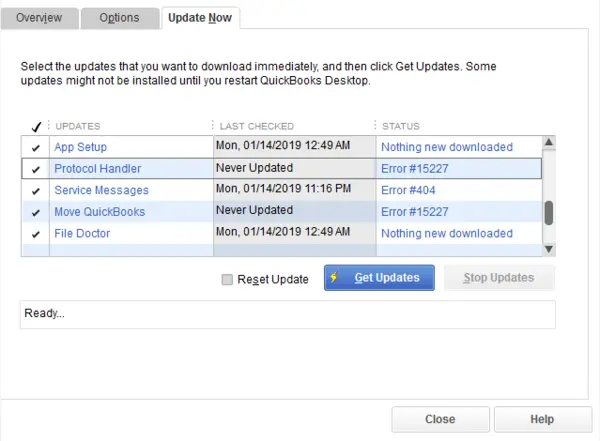
We recommend that you update your QuickBooks application to the latest version before you proceed to other troubleshooting methods. Doing this will help you eliminate most of the issues you might be facing in your QB workstation. If this doesn’t fix your issue, check out the following solution.
Check and Verify the Password of Your Email
If you’re unable to send invoices through the mail, and your QuickBooks MAPI keeps asking for a password, it can be due to an incorrect password. Follow the steps below to verify your password:
- Firstly, click Show Password when you type the password of your email ID
- Double-check if the password you just entered is correct
- If, after verifying the password to your email, you still cannot send invoices, reset and create a new password for your email account.
Now you would be able to send invoices to your clients without facing the QuickBooks keeps asking for a password issue.
Change Email Preferences for QB Desktop
You might have set up the wrong email preference in QB, resulting in this error. To fix this, follow the steps given below:
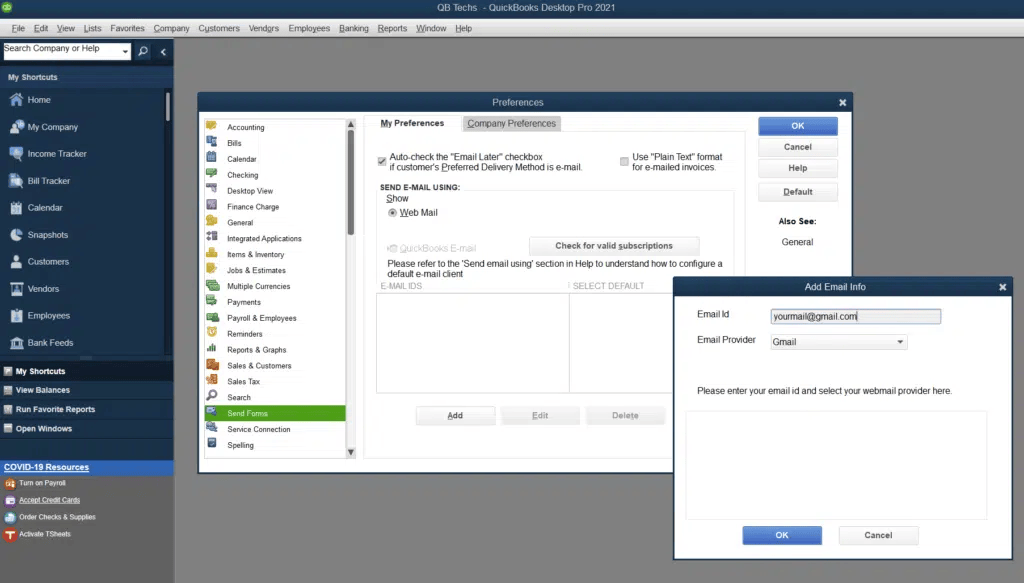
- Open QB Desktop
- Navigate to the Edit menu
- Click on Preferences
- Now, press Send Forms
- Click on Web Mail
- Select Add
- Fill in the Add Mail info
- Hit OK
- Select OK again to save
Is your MAPI still asking for a password? Move ahead to the next section.
Update Your Microsoft Outlook
Using an outdated version of Microsoft Outlook can also be the spark that ignites this issue. Hence, it’s essential that you download and install the latest Microsoft Office updates before trying to send invoices from QB through emails again.
Try Repairing the MAPI32.dll File
You can try to repair the MAPI32 dynamic link library file to resolve the QuickBooks MAPI keeps asking for password issue. To do so, follow these steps:
- Open local disk C
- Navigate to C:\Windows\System32
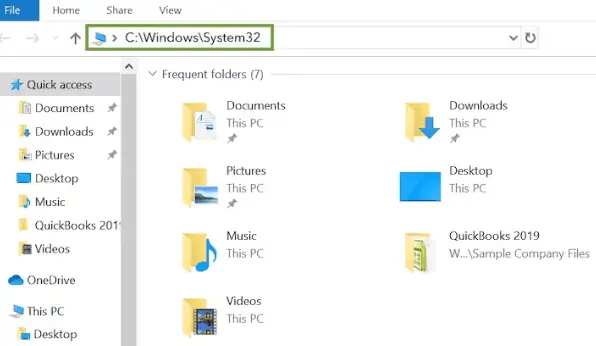
- Find FixMAPI.exe
- Now, run the tool
- Wait for the tool to finish working
After this process is complete, your QuickBooks will be able to communicate with MS Outlook without any added difficulties.
Repair Your Microsoft Outlook Profile
If your QuickBooks MAPI keeps asking for password, you should try fixing your Outlook account profile with the following steps:
- Open Microsoft Outlook
- Navigate to the File menu
- Click on the Account Settings dropdown menu
- Then, select the Account Settings option
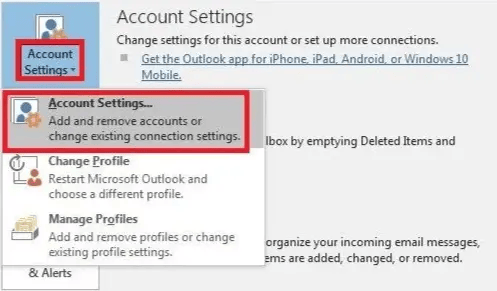
- Now, browse to the Email tab
- Select your account (profile)
- Press Repair
- Follow the prompts you see in the wizard
This would repair your profile and help Outlook establish a strong connection with QB, invalidating the need to ask for a password every time.
Configure Your Windows Firewall Settings
One of the main reasons you’re encountering this issue can be that your Windows Firewall is blocking QuickBooks. Therefore, it’s important to configure your Firewall settings to allow QB to connect to the internet and perform critical functions.
Switch Off the Admin Mode of QuickBooks
To turn off the admin mode in order to stop the issue of QuickBooks MAPI keeps asking for a password Windows 10, follow the steps given below:
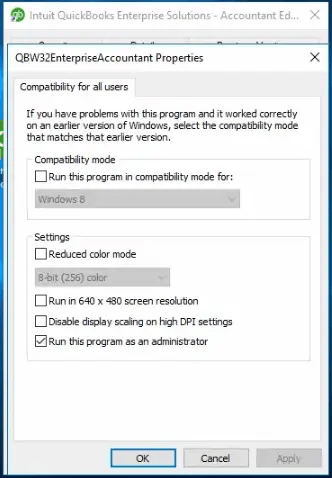
- Find the QB Desktop icon
- Right-click on it
- Press Open File Location
- Open the QuickBooks folder
- Right-click on QuickBooks.exe
- Click on Properties
- Now, go to the Compatibility tab
- Unmark the Run this program as an Administrator box
- Click on Apply to save
- Finally, press OK to close the window
This would resolve the issue, and you won’t have to enter the password time and again while using MAPI.
Update Your Windows Operating System
You must download and install the latest Windows update in order to fix the QuickBooks MAPI keeps asking for password problem. An outdated Windows version may be incompatible with running the latest QB or Microsoft Office updates. After updating your system OS, you’d be able to perform your tasks smoothly.
Clean Install Your QuickBooks Application
If you’re still at bay with the QuickBooks MAPI keeps asking for a password issue, it’s time to clean install your QuickBooks workstation. Doing this would help eliminate any underlying problems with your QBDT app and make sure that it can smoothly perform cross-platform communication.
Potential Reasons that Your QuickBooks MAPI Keeps Asking for Password
Mentioned below are some of the key factors that your QuickBooks MAPI keeps asking for email password:
- The email account password might be invalid, which can cause trouble with authenticating your ID, resulting in failed emails.
- The MAPI32.dll file can be damaged, triggering this problem.
- A corrupted Microsoft Outlook profile can also cause this error.
- Your QuickBooks MAPI repeatedly asking for a password can be a result of incorrect email preferences in your workstation.
- Your QuickBooks Desktop app might be outdated.
- Some of the settings of your security apps can be restricting QuickBooks from cross-platform communication.
- Inherent installation issues with your QuickBooks application can also result in this error.
However, if QBmapi64 is out of memory, we have drafted another article to help you resolve it.
Conclusion
In this blog, we have discussed about the QuickBooks MAPI keeps asking for password problem. We provided you with an easy-to-follow step-by-step guide you can use to troubleshoot this issue on your own.
FAQs
How do I stop QuickBooks from asking for a code?
To disable 2-step verification, navigate to accounts.intuit.com and then log in using the QB ID and password. Now, browse to the 2-step verification section and select Turn Off.
How do I remove password protection from QuickBooks?
To remove password protection from QuickBooks, first open your QB app and navigate to your company file. Now, click on the Edit menu, and press Change QuickBooks Password. Enter your current password. Let the new password fields remain blank. Finally, click on OK to save the changes.
Why is QuickBooks asking for a closing date password?
The QB app has an in-built safety feature to prevent you from changing closed periods by mistake. You should set up a closing date password when you send over your company file to the accountant.
You May Also Read-
QuickBooks Desktop Payroll Liabilities Not Showing: Troubleshooting Guide
Get Rid of QuickBooks Error: The File You Specified Cannot Be Opened
How to Resolve Delivery Server Down in QuickBooks Issue Easily
An Easy Guide to Fix QuickBooks Time Error Code 10000
A Beginner’s Guide to Reactivate QuickBooks Payroll Subscription

James Richard is a skilled technical writer with 16 years of experience at QDM. His expertise covers data migration, conversion, and desktop errors for QuickBooks. He excels at explaining complex technical topics clearly and simply for readers. Through engaging, informative blog posts, James makes even the most challenging QuickBooks issues feel manageable. With his passion for writing and deep knowledge, he is a trusted resource for anyone seeking clarity on accounting software problems.
